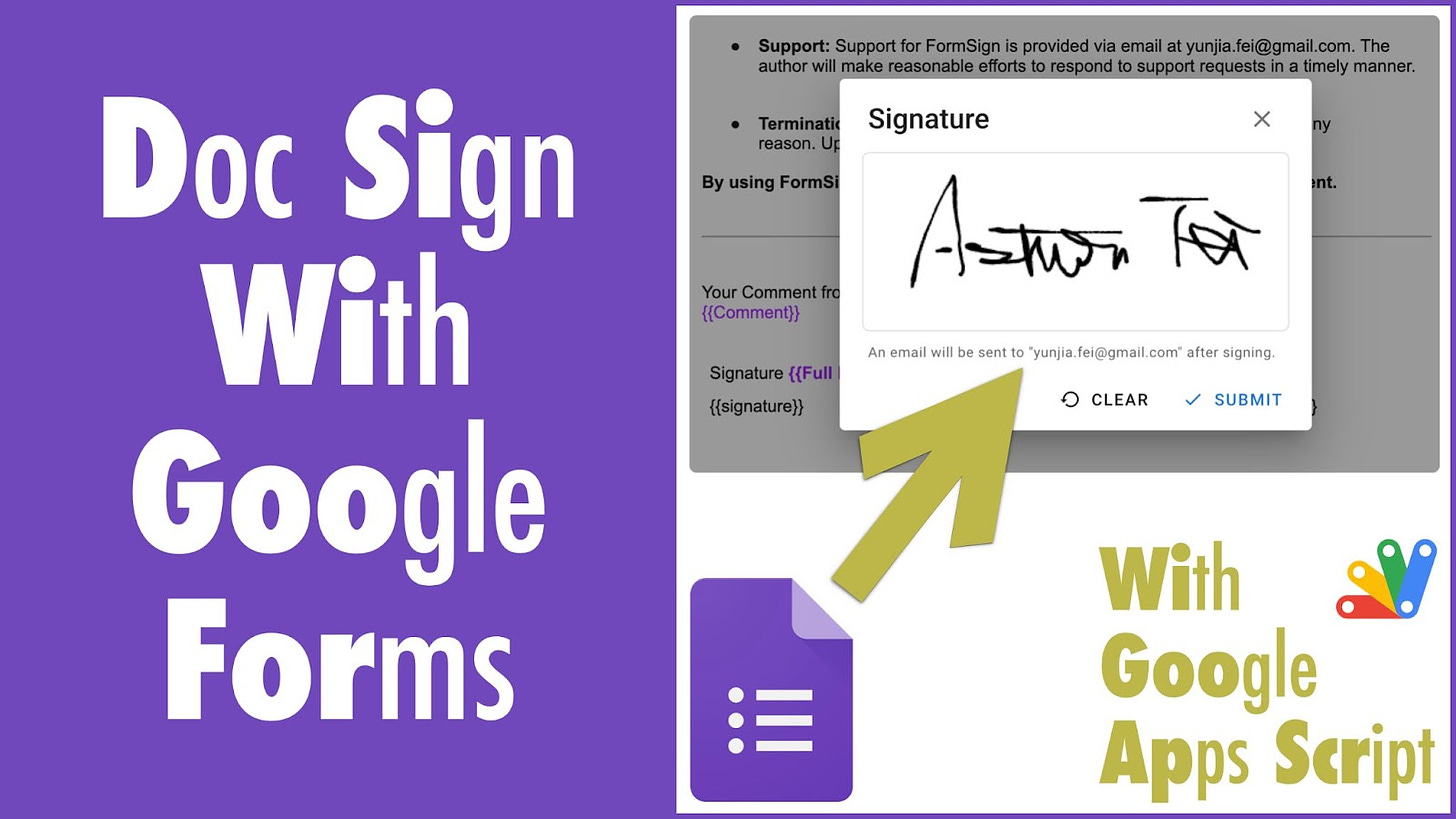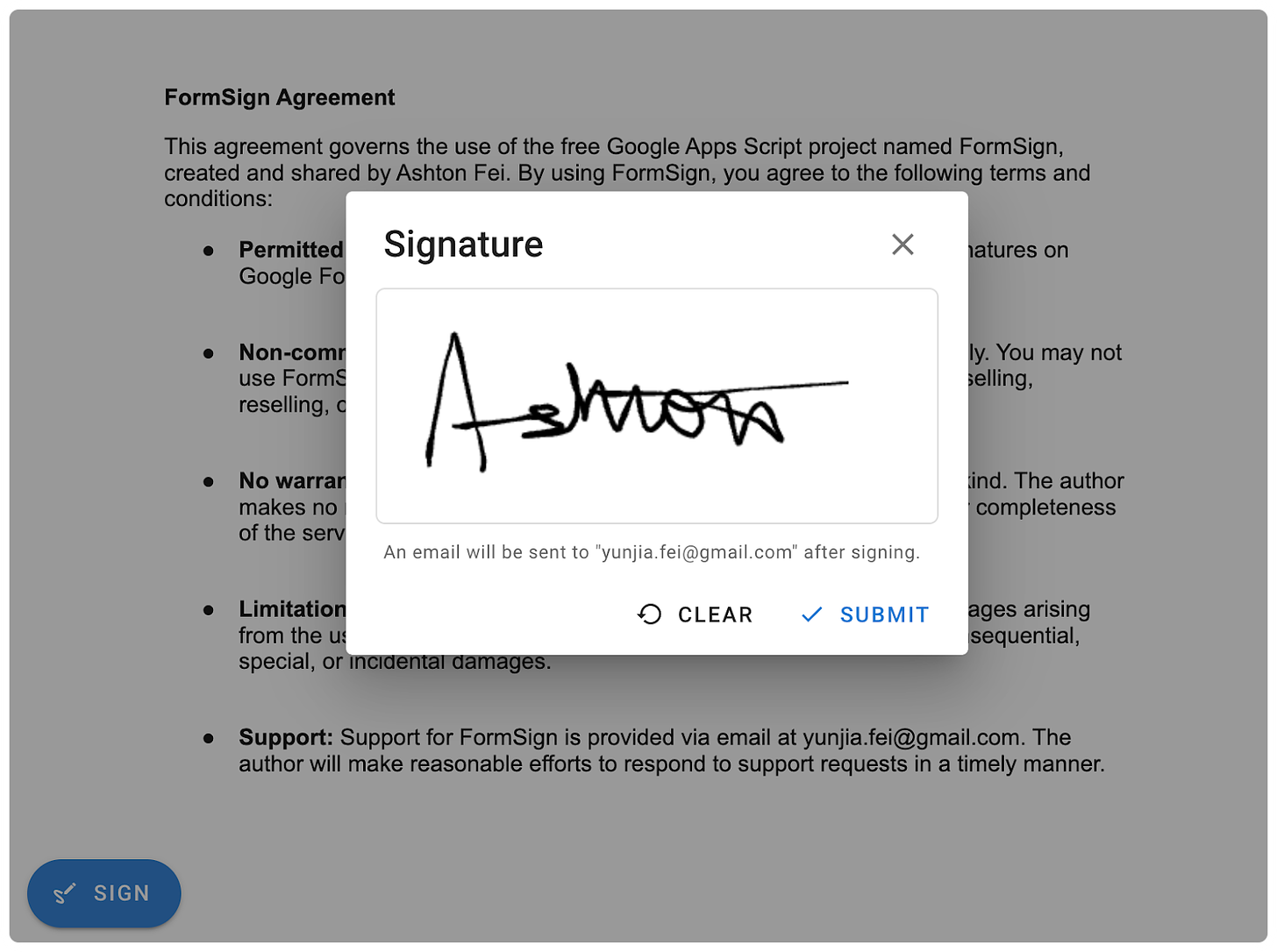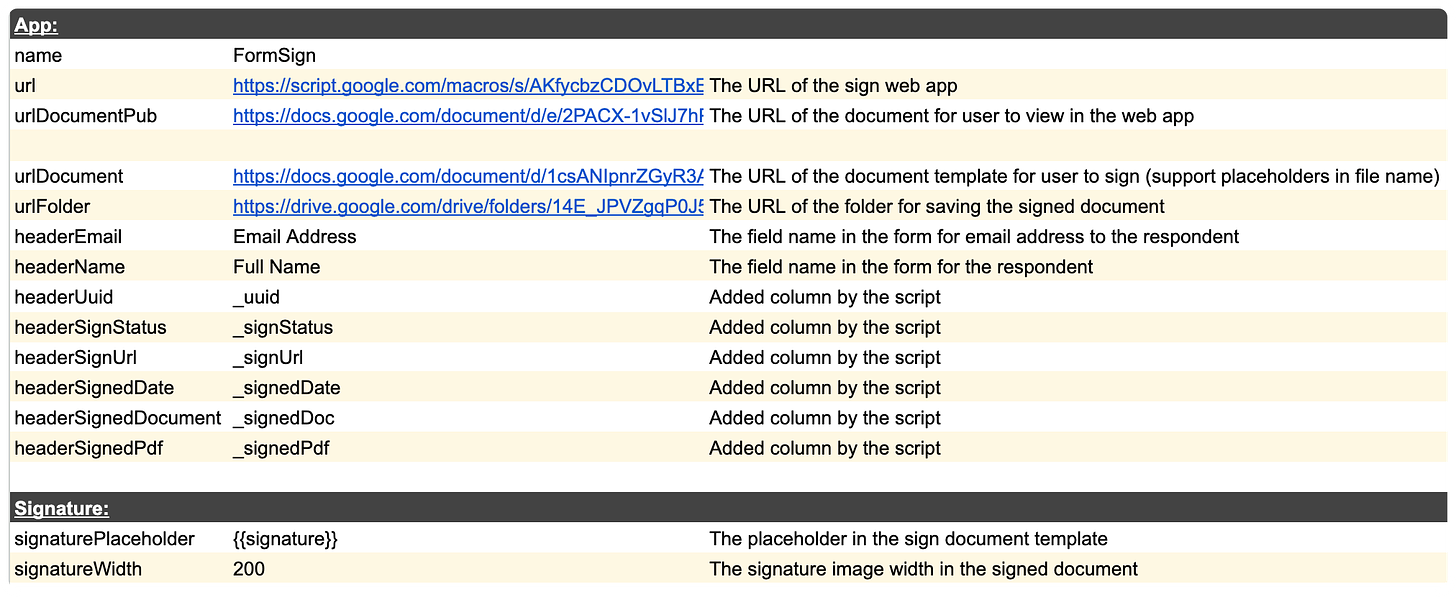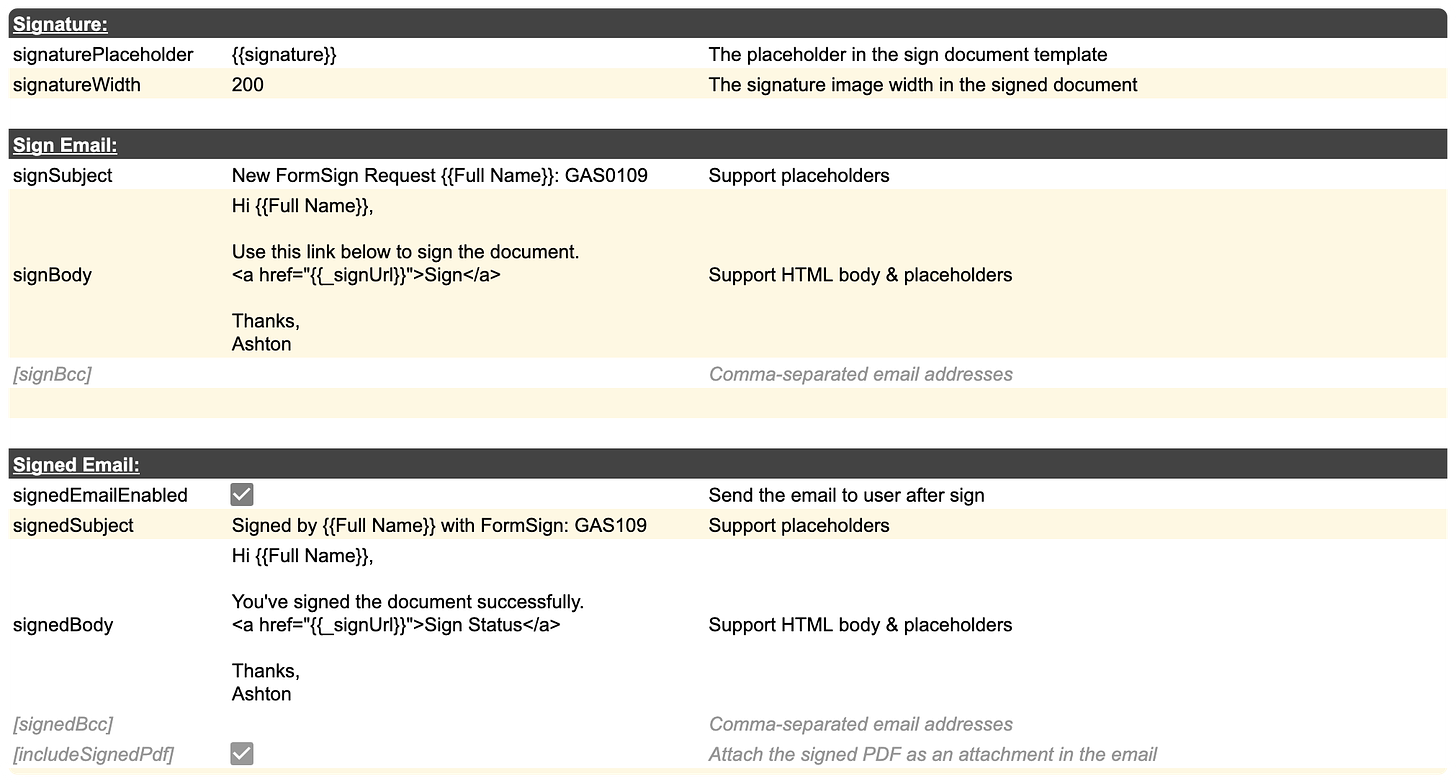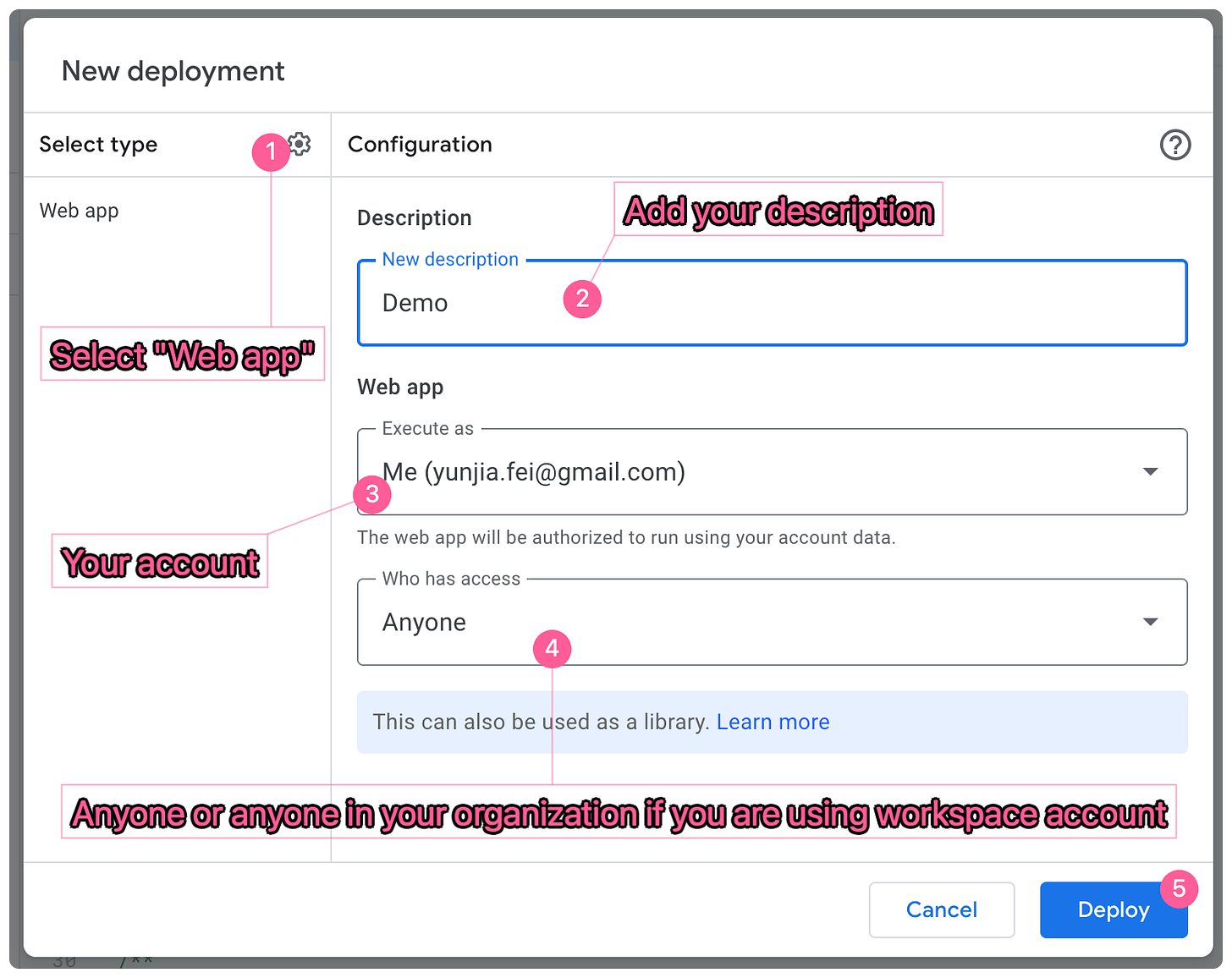FormSign - Document Signature with Google Forms
A free solution for signing document with Google Workspace & Apps Script: GAS109
Introduction
If you are looking for a free solution to sign the document with Google Forms, you may check this one. By using Google Forms & Apps Script, we send the respondent an email with the sign request which is a Web App.
Demo
Try to submit this form below to get an email for signing:
https://forms.gle/Z2kM3y4CiFiKnCD68
An email to the respondent:
Sign App:
Signed Email:
Configurations
Deployment
Make a copy of my project from this link.
Install the trigger from the custom menu “FormSign”.
Open “Apps Script” by going “Extensions > Apps Script” in the menu of the copied Spreadsheet.
Create a new Deployment for “Web App” and complete the authorization process for the first time.
Update URLs in the “Settings” tab with your own links.